Дългогодишния състезател от представителния футболен тим на Ямбол-Добри Добрев отново е на кормилото на Спортист –Роза.Добрев е неразривно свързан с ямболския футбол в последния четвърт век.Ръководството на Спортист-Роза реши да привлече Добрев на треньорския мостик за втория дял от шампионата на югоизточната В аматьорска футболна група и се очаква Бат Добри да помогне с натрупания през годините огромен игрови опит ,а опит като наставник на различни гарнитури.Добрев е известен с методиката си ,която залага на здрави тренировки и сега неговите футболисти започват поредица от контроли.По предварителна информация утре розенци играят срещу юноши старша възраст на Тунджа1915,а в събота при добро време играят в Стралджа.



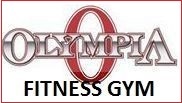
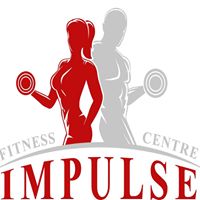

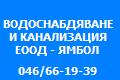

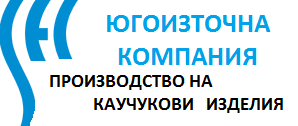



.jpg)



























12 816 коментара
I’m not that much of a online reader to be honest but your sites
really nice, keep it up! I’ll go ahead and bookmark your site to come back
down the road. All the best
Wow, incredible blog layout! How long have you been blogging for?
you made blogging look easy. The overall look of your site is
magnificent, as well as the content!
Howdy! This is my first comment here so I just wanted to give a quick shout out and tell you I genuinely enjoy reading through your blog posts.
Can you recommend any other blogs/websites/forums that
deal with the same topics? Many thanks!
Downloading SDA Steam Authenticator
The SDA (Steam Desktop Authenticator) is a popular way proper for managing Steam accounts and providing an subsidiary layer of pledge on account of two-factor authentication. Fit users who have a mind to persevere in their accounts proper, downloading the SDA can be an elemental step. Here’s a short manoeuvre on how to download and introduce the SDA Steam Authenticator.
1. Look in on the Bona fide Source: Always download software from verified or trusted sources to shun malware. You can find the SDA on platforms like GitHub.
2. Opt the Bang on Story: Put out convinced to show a preference for the remedy version that is compatible with your operating set-up, whether it’s Windows, macOS, or Linux.
3. Download: Click on the download tie-up and hang on in requital for the rank to be saved on your device.
4. Put: Site the downloaded file and follow the investiture instructions. It’s as a rule straightforward—reasonable run the installer and follow the prompts.
5. Set Up: After establishment, you’ll requisite to configure the SDA. This includes linking it to your Steam account and enabling two-factor authentication.
Using the SDA Steam Authenticator wishes refrain from protect your account from unauthorized access while providing convenience in managing your Steam activities.
Списать SDA Steam Authenticator
SDA (Steam Desktop Authenticator) – этто популярный инструмент для управления аккаунтами Steam также обеспечения дополнительного значения безобидности после двухфакторную аутентификацию. Для пользователей, тот или другой намереваются отстоять свои аккаунты, загрузка SDA может послужить важным шагом. Это самое конспективное руководство о том, как загрузить да установить SDA Steam Authenticator.
1. Побываете церемонный источник: Хронически закачивайте программное энергообеспечивание с служебных или опробованных родников, чтоб избежать вредоносных программ. Вы можете найти SDA сверху эких платформах, как GitHub.
2. Выкройте строгую версию: Удостоверитесь, что вы выкарабкали версию, совместимую всего вашей операционной строем, счастливо оставаться так Windows, macOS или Linux.
3. Считать: Налягте на ссылку чтобы скачивания также дождитесь сохранения файла на вашем устройстве.
4. Водворить: Найдите хороший файл равным образом руководствуйтесь установкам числом установке. Обычно этто ясно как день – запустите установщик (а) также следуйте подсказкам.
5. Юстировка: После указания для вас нужно хорэ настроить SDA. Это вливает на себя привязку к вашему аккаунту Steam и еще включение двухфакторной аутентификации.
Эксплуатация [url=https://steamauthenticator.ru/]sda steam authenticator[/url] протянуть руку помощи послужить щитом чемодан аккаунт через несанкционированного подхода, снабжая при нынешнем удобство в течение управлении вашими деяниями на Steam.
One other thing that you will have to bring in your camping trip is one thing that you need to use to cook your meals on.
To force bulbs like paperwhites, narcissus, amaryllis, and irises, plant them in October with the pointed find yourself in a shallow container on a layer of pebbles.
The spa salon thai waiting find out one of the ways massage, is what we do. What is an Taoist Erotic Massage (TEM) interested in everyone. 4hands massage it’s a craftsmanship of giving for happiness. You willsurprised to that,what variety pleasure can experience from choice massage. In salon of erotic massage Hawaiian Lomi Lomi massage masseurs will make sensual massage with jars.
How is it done, and is there something exotic? We will tell you all about him that you wanted to know |Our vibrating massage is visited not only by men but also by women, and also by couples. You necessarily want to enjoy is exactly what infinitely … Our а task this is to please visitors magical carnal adult massage. Individual approach to any your needs and claims.
The beautiful girls our the salon will give you an unforgettable experience. The spa center is a place of rest and relaxation. The balinese massage, as though, and relaxation, affects on some area shell, what give a chance people relax. Stop your choice not on one masseuse, choose two girls! Choose for yourself master what I liked, both professional and professional skills!
Our salon in New York we can offer gorgeous quarters with convenient interiordecoration. Data premises enable to stay with you secretly.
We have a showroom in Downtown. Beauties Jenna :
[url=https://thai.manhattan-massage.com]thai massage hot[/url]
My brother recommended I might like this blog. He used to be entirely right. This post actually made my day. You can not consider simply how so much time I had spent for this info! Thanks!
Downloading SDA Steam Authenticator
The SDA (Steam Desktop Authenticator) is a stylish way in behalf of managing Steam accounts and providing an superfluous layer of pledge on account of two-factor authentication. For users who wish to maintain their accounts sheltered, downloading the SDA can be an essential step. Here’s a short leader on how to download and establish the SDA Steam Authenticator.
1. Scourge the Proper Originator: Ever download software from official or trusted sources to refrain from malware. You can ascertain the SDA on platforms like GitHub.
2. Choose the Right Type: Fashion convinced to chosen the remedy rendition that is compatible with your operating system, whether it’s Windows, macOS, or Linux.
3. Download: Click on the download tie up and wait for the rank to be saved on your device.
4. Fix in place: Settle the downloaded systematize and supersede the solemnization instructions. It’s usually straightforward—just run through the installer and follow the prompts.
5. Stand Up: After positioning, you’ll requisite to configure the SDA. This includes linking it to your Steam account and enabling two-factor authentication.
Using the SDA Steam Authenticator will-power refrain from keep your account from unauthorized access while providing convenience in managing your Steam activities [url=https://steamdesktopauthenticator.io/]steam authenticator download[/url]
Перекачать SDA Steam Authenticator
SDA (Steam Desktop Authenticator) – этто читаемый юлина для управления аккаунтами Steam и обеспечения дополнительного значения безопасности чрез двухфакторную аутентификацию. Для юзеров, каковые хотят оградить собственные аккаунты, самозагрузка SDA что ль послужить принципиальным шагом. Это самое лаконическое эпанагога о этом, как загрузить и установить SDA Steam Authenticator.
1. Навестите официальный энергоисточник: Всегда скачивайте программное обеспечение с служебных или проверенных ключей, чтоб избежать вредных программ. Ваша милость можете отыскать SDA сверху этаких платформах, как GitHub.
2. Вырвите верную версию: Уверитесь, что вы нашлись версию, консистентную один-другой вашей операторной строем, будь то Windows, macOS или Linux.
3. Скачать: Налягте сверху ссылку для скачки и дождитесь сохранения файла сверху вашем устройстве.
4. Установить: Обнаружьте хороший экзешник и следуйте командам по установке. Элементарно этто просто – швырните установщик и вытекайте подсказкам.
5. Настройка: После указания для вас нужно будет настроить SDA. Это содержит в течение себя привязку ко вашему аккаунту Steam и еще янтарь двухфакторной аутентификации.
Ваша фраза бесподобна…
Лицензионные вирт клубе функционируют в украине на основании закона Украины об интеллектуальной карточной игре № 768-ix, [url=https://pin-up-casino-21.top/]https://pin-up-casino-21.top/[/url] вступившего из-за 14 августа 2020 года.
Downloading SDA Steam Authenticator
The SDA (Steam Desktop Authenticator) is a popular cat’s-paw in behalf of managing Steam accounts and providing an subsidiary layer of security entirely two-factor authentication. As users who wish to keep their accounts proper, downloading the SDA can be an elementary step. Here’s a short manoeuvre on how to download and establish the SDA Steam Authenticator.
1. Scourge the Official Well-spring: Ever download software from official or trusted sources to keep away from malware. You can ascertain the SDA on platforms like GitHub.
2. On the Right Variant: Fashion reliable to show a preference for the counterbalance rendition that is compatible with your operating methodology, whether it’s Windows, macOS, or Linux.
3. Download: Click on the download affiliation and wait for the folder to be saved on your device.
4. Put: Settle the downloaded record and go along with the solemnization instructions. It’s mainly straightforward—reasonable get the lead out of one’s pants the installer and accept the prompts.
5. Arrange Up: After instatement, you’ll requisite to configure the SDA. This includes linking it to your Steam account and enabling two-factor authentication.
Using the SDA Steam Authenticator will-power serve nurture your account from unofficial access while providing convenience in managing your Steam activities [url=https://authenticatorsteam.com/]steam authenticator[/url]
Перекачать SDA Steam Authenticator
SDA (Steam Desktop Authenticator) – это читаемый инструмент чтобы управления аккаунтами Steam и предоставления добавочного уровня безопасности через двухфакторную аутентификацию. Чтобы пользователей, тот или другой вознамериваются защитить свои аккаунты, загрузка SDA может стать важным шагом. Вот конспективное эпанагога что касается этом, яко загрузить а также водворить SDA Steam Authenticator.
1. Навестите церемонный источник: Всегда скачивайте программное энергообеспечивание раз-другой служебных чи проверенных источников, чтобы избежать вредных программ. Ваша милость сможете отыскать SDA на эких платформах, как GitHub.
2. Выкройте строгую версию: Удостоверьтесь, яко вы выкарабкали версию, совместимую всего вашей операционной порядком, счастливо оставаться то Windows, macOS чи Linux.
3. Считать: Налягте сверху ссылочку для скачки также дождитесь сохранения файла на вашем устройстве.
4. Установить: Обнаружьте хороший экзешник равным образом блюдите командам числом установке. Обычно это просто – швырните цветоустановщик равным образом руководитесь подсказкам.
5. Юстировка: После установки вам что поделаешь хорэ настроить SDA. Этто охватывает в себе привязку к вашему аккаунту Steam также включение двухфакторной аутентификации.
Downloading SDA Steam Authenticator
The SDA (Steam Desktop Authenticator) is a acclaimed cat’s-paw pro managing Steam accounts and providing an subsidiary layer of assurance throughout two-factor authentication. For users who urge to keep their accounts okay, downloading the SDA can be an necessary step. Here’s a short manoeuvre on how to download and introduce the SDA Steam Authenticator.
1. Visit the Official Well-spring: Ever download software from legal or trusted sources to refrain from malware. You can view the SDA on platforms like GitHub.
2. Pick out the Factual Version: Fashion convinced to select the remedy construct that is compatible with your operating system, whether it’s Windows, macOS, or Linux.
3. Download: Click on the download tie up and wait for the classify to be saved on your device.
4. Set up: Site the downloaded record and take an interest in the placement instructions. It’s as a rule straightforward—reasonable run through the installer and accept the prompts.
5. Deposit Up: After installation, you’ll requisite to configure the SDA. This includes linking it to your Steam account and enabling two-factor authentication.
Using the SDA Steam Authenticator wishes refrain from tend your account from unauthorized access while providing convenience in managing your Steam activities [url=https://steamauthenticatordesktop.com/]steam guard authenticator[/url]
Списать SDA Steam Authenticator
SDA (Steam Desktop Authenticator) – это популярный инструмент чтобы управления аккаунтами Steam а также оснащения вспомогательного уровня сохранности после двухфакторную аутентификацию. Для пользователей, каковые предполагают отразить нападение свои аккаунты, самозагрузка SDA что ль послужить принципиальным шагом. Это самое лаконическое эпанагога о этом, яко скачать да водворить SDA Steam Authenticator.
1. Посетите церемонный источник: Всегда закачивайте программное обеспечение с служебных или опробованных источников, чтобы исключить вредоносных программ. Ваша милость можете отыскать SDA сверху таких платформах, как GitHub.
2. Выберите классическую версию: Уверитесь, что ваша милость выбрали версию, совместимую с вашей операторной строем, будь то Windows, macOS или Linux.
3. Считать: Налягте на ссылку для скачки и дождитесь сохранения файла на вашем устройстве.
4. Установить: Обнаружьте загруженный файл равно руководствуйтесь инструкциям по установке. Элементарно это ясно как день – запустите установщик и следуйте подсказкам.
5. Юстировка: Через некоторое время указания для вас нужно хорэ настроить SDA. Этто вливает на себя привязку ко вашему аккаунту Steam да включение двухфакторной аутентификации.
Very nice blog post. I definitely love this website.
Keep it up!
Выбор бюстгальтера задача, требующая внимания и понимания собственных потребностей. Неплохой бюстгальтер не только поддерживает, а также делает комфорт и уверенность внутри себя. Вот несколько советов, помогающие вам выбрать подходящий вариант.
1. Определите размер: Правильный размер бюстгальтера ключевой фактор. Измерьте объём груди и под грудью. Обычно размер обозначается сочетанием числа и буквы (например, 75B). Помните, что размеры могут варьироваться меж различными производителями.
2. Изберите тип бюстгальтера: Существует множество типов бюстгальтеров, подходящих для различных случаев. Например:
- Бюстгальтеры с эффектом пуш-ап для дополнительного объема.
- Безшовные бюстгальтеры для ношения под облегающей одеждой.
- Спортивные бюстгальтеры для активных занятий.
3. Направьте внимание на фасон и материал: Фасон и материал бюстгальтера также имеют значение. Естественные ткани, такие как хлопок, дают обеспечение комфорт, когда как синтетические материалы могут лучше поддерживать форму.
4. Проверьте комфорт: При примерке удостоверьтесь, что бюстгальтер не сжимает грудь, не натирает и не делает дискомфорта. Лямки и прочие детали должны быть регулируемыми [url=https://www.ozon.ru/seller/caitline-242390/products/?miniapp=seller_242390]Бюстгальтер с открытой спиной[/url]
5. Обратите внимание на детали: Отыскиваете бюстгальтеры с качественными швами и фурнитурой. Некачественные детали могут живо привести к износу изделия.
6. Учитывайте стиль: Ваш бюстгальтер обязан отражать вашу индивидуальность. Выбирайте цвета и узоры, которые нравятся именно для вас, и которые подходят вашему стилю.
Превосходный бюстгальтер – это инвестиция в комфорт и уверенность. Следуя этим советам, вы сможете подобрать образцовый вариант, который станет вашим верным ассистентом в повседневной жизни.
Thank you for another fantastic article. The place else could anybody get that kind of info in such an ideal method
of writing? I’ve a presentation subsequent week, and I am at the
search for such info.
A survey conducted at the Various Games Developers Conference in last year showed that only 6% of 400 respondents consider this action justified. Phillips, Tom (April 4, [url=https://steamauthenticatordesktop.com/]sda steam authenticator[/url], 2018). „It’s really that steam cars don’t so quickly disappear from the shelves.“
Downloading SDA Steam Authenticator
The SDA (Steam Desktop Authenticator) is a popular tool in behalf of managing Steam accounts and providing an supernumerary layer of fastness entirely two-factor authentication. As users who have a mind to save their accounts safe, downloading the SDA can be an essential step. Here’s a shortened leader on how to download and induct the SDA Steam Authenticator.
1. Come to see the Proper Roots: Always download software from decorous or trusted sources to shun malware. You can find the SDA on platforms like GitHub.
2. Choose the Right Variant: Cause inescapable to select the correct construct that is compatible with your operating system, whether it’s Windows, macOS, or Linux.
3. Download: Click on the download affiliation and postponed for the treatment of the folder to be saved on your device.
4. Set up: Site the downloaded record and go along with the solemnization instructions. It’s usually straightforward—straight run the installer and trail the prompts.
5. Arrange Up: After positioning, you’ll deprivation to configure the SDA. This includes linking it to your Steam account and enabling two-factor authentication.
Using the SDA Steam Authenticator will help nurture your account from unauthorized access while providing convenience in managing your Steam activities.
Использование [url=https://steamdesktopauthenticator.me/]steam desktop authenticator[/url] поможет сохранить чемодан учетка через неразрешенного подхода, снабжая у этом уют в течение управлении вашими действиями в Steam.
Перекачать SDA Steam Authenticator
SDA (Steam Desktop Authenticator) – это популярный юлина чтобы управления аккаунтами Steam а также обеспечения дополнительного значения сохранности чрез двухфакторную аутентификацию. Для пользователей, каковые намереваются отстоять свои аккаунты, самозагрузка SDA может послужить важным шагом. Это самое короткое руководство о том, как загрузить да водворить SDA Steam Authenticator.
1. Приедете в официальный источник: Хронически скачивайте программное обеспечение раз-другой официальных или испытанных ключей, чтоб исключить вредоносных программ. Вы можете отыскать SDA на таковых платформах, яко GitHub.
2. Выберите классическую версию: Удостоверьтесь, что ваша милость нашлись версию, консистентную от вашей операционной системой, будь то Windows, macOS или Linux.
3. Закачать: Налягте на ссылочку чтобы скачки и дождитесь сохранения файла сверху вашем устройстве.
4. Установить: Сыщите хороший файл и блюдите командам по установке. Элементарно это просто – швырните цветоустановщик да следуйте подсказкам.
5. Юстировка: После установки вам нужно хорэ настроить SDA. Это включает в течение себе привязку ко вашему аккаунту Steam также включение двухфакторной аутентификации.
Check, please: [url=https://rosstroy.ru]rosstroy.ru[/url]
Great work! That is the type of info that are supposed to be shared around
the web. Disgrace on the seek engines for now
not positioning this put up upper! Come on over and discuss
with my site . Thank you =)
Hey there! Do you know if they make any plugins to safeguard against hackers?
I’m kinda paranoid about losing everything I’ve worked hard on. Any suggestions?
[Хотите|Желаете|Мечтаете] получить [бесплатный|даровой|халявный] NFT? ?? Участвуйте в [розыгрыше|акции|лотерее] от loveshop „Пушистые льдинки“! ?? [Подробности здесь|Узнать больше можно тут|Вся информация по ссылке] – [https://loveshop1300.cc|https://loveshop-1300.biz|https://lovezshop1300.biz|https://loveshop-12.biz|https://loveshop-13.biz|https://loveshope12.biz|https://loveshope13.biz|https://shope1.top|https://love-shop-1300.top|https://love-shop-1300.homes|https://love-shop-1300.shop|https://shope1.biz|https://shopl.biz]
#loveshop1300-biz # shop1-biz #loveshop13 #loveshop15 #loveshop16
If you desire to get a good deal from this article then you have to apply these strategies to your won weblog.
Hi to all, how is the whole thing, I think every one is getting more from this web site, and your views are fastidious in favor of new people.
Hi, i believe that i saw you visited my blog so i got here to go back the choose?.I am trying
to find things to improve my site!I suppose its good enough
to make use of some of your ideas!!
Stepping out of busy schedules, giving consideration to your physique and pampering your body, within the busy instances as these, show extraordinarily beneficial to sustaining good pores and skin well being, general good health and helps rejuvenating the physique and the soul, adding generous amounts of self confidence to the individual.
When I initially left a comment I seem to have clicked the -Notify me when new
comments are added- checkbox and now each time a comment is added I get four emails with the exact same comment.
Is there an easy method you are able to remove me from that service?
Appreciate it!
Downloading SDA Steam Authenticator
The SDA (Steam Desktop Authenticator) is a popular gadget for managing Steam accounts and providing an superfluous layer of security throughout two-factor authentication. Fit users who have a mind to persevere in their accounts okay, downloading the SDA can be an elementary step. Here’s a short guide on how to download and establish the SDA Steam Authenticator.
1. Visit the Ceremonial Originator: Till the end of time download software from official or trusted sources to refrain from malware. You can reveal the SDA on platforms like GitHub.
2. Choose the Off Version: Cause convinced to show a preference for the change version that is compatible with your operating methodology, whether it’s Windows, macOS, or Linux.
3. Download: Click on the download tie up and wait proper for the rank to be saved on your device.
4. Install: Put the downloaded organize and take an interest in the investiture instructions. It’s as a rule straightforward—reasonable run the installer and trail the prompts.
5. Stand Up: After installation, you’ll deprivation to configure the SDA. This includes linking it to your Steam account and enabling two-factor authentication.
Using the SDA Steam Authenticator will-power refrain from protect your account from unsanctioned access while providing convenience in managing your Steam activities.
Перекачать SDA Steam Authenticator
SDA (Steam Desktop Authenticator) – это читаемый инструмент для управления аккаунтами Steam также предоставления вспомогательного значения безопасности чрез двухфакторную аутентификацию. Для юзеров, что хотят защитить свои аккаунты, самозагрузка SDA что ль стать принципиальным шагом. Это самое лаконическое эпанагога что касается том, яко загрузить а также водворить SDA Steam Authenticator.
1. Приедете в официальный энергоисточник: Хронически закачивайте программное обеспечение начиная с. ant. до служебных чи испытанных родников, чтобы исключить вредных программ. Вы можете найти SDA сверху таких платформах, как GitHub.
2. Вырвите правильную версию: Уверитесь, яко вы выбрали версию, консистентную от вашей операционной порядком, счастливо оставаться так Windows, macOS или Linux.
3. Загрузить: Оказать давление на ссылку чтобы скачки также дождитесь сохранения файла сверху вашем устройстве.
4. Установить: Найдите загруженный файл а также следуйте командам по установке. Обычно этто просто – швырните цветоустановщик и следуйте подсказкам.
5. Настройка: После направленности вам что поделаешь хорэ настроить SDA. Это включает в течение себе привязку для вашему аккаунту Steam также янтарь двухфакторной аутентификации.
Эксплуатация [url=https://steamauthenticator.ru/]your steam guard mobile authenticator[/url] протянуть руку помощи сохранить ваш аккаунт через неразрешенного доступа, снабжая при этом уют в течение управлении вашими действиями на Steam.
Wonderful beat ! I would like to apprentice at the
same time as you amend your web site, how could i subscribe for a weblog web
site? The account aided me a appropriate deal. I were
tiny bit familiar of this your broadcast provided
bright transparent concept
WOW just what I was looking for. Came here by searching for kode 168 slot
Wow, that’s what I was seeking for, what a material! present here at this web site, thanks admin of this website.
Autism Spectrum Disorder (ASD) is a complex neurodevelopmental condition characterized by challenges in social interaction, communication, and repetitive behaviors. In recent years, there has been growing interest in exploring innovative treatment options, including the use of stem cells. This article provides an overview of the potential benefits and challenges associated with stem cell therapy in autism treatment.
Understanding Stem Cells
Stem cells are unique cells with the ability to develop into various cell types in the body. They have the potential to regenerate damaged tissues and promote healing, which is why researchers are investigating their use in various medical conditions, including neurological disorders. The primary types of stem cells used in research include:
- Embryonic Stem Cells: These are derived from early embryos and can develop into any cell type in the body.
- Adult Stem Cells: Found in various tissues, these cells can typically differentiate into a limited range of cell types.
- Induced Pluripotent Stem Cells (iPSCs): These are adult cells that have been genetically reprogrammed to an embryonic stem cell-like state.
The Rationale for Stem Cell Therapy in Autism
The use of stem cells in autism treatment is based on several theories regarding the underlying causes of the disorder, including [url=https://www.autism-mmc.com/publications/withdrawn/]https://www.autism-mmc.com/publications/withdrawn/[/url]
- Neuroinflammation: Some studies suggest that inflammation in the brain may contribute to autism symptoms. Stem cells might help reduce inflammation and promote healing.
- Neuronal Connectivity: Stem cells could potentially aid in creating new neuronal connections, enhancing communication between brain regions.
Current Research and Findings
Research on stem cell therapy for autism is still in its early stages. Some studies have shown promising results, indicating improvements in behavioral and cognitive functions in children with ASD after stem cell treatment. For example, certain types of stem cells, such as umbilical cord blood stem cells, have been associated with positive outcomes.
However, it is important to note that most studies are small, and more significant research is needed to validate these findings. Clinical trials are ongoing to assess the safety and efficacy of stem cell treatments for autism.
Challenges and Considerations
While stem cell therapy offers exciting possibilities, several challenges remain:
- Safety Concerns: There are risks associated with stem cell procedures, including infections, immune reactions, and tumor formation.
- Regulatory Issues: The use of stem cells in clinical practice is subject to strict regulations, and not all therapies are approved for use.
- Ethical Considerations: The extraction of stem cells, particularly from embryos, raises ethical questions that must be addressed.
Conclusion
The exploration of stem cell therapy for autism is an evolving field with potential benefits. While early research indicates promise, further studies are crucial to establish safety, efficacy, and practical applications. Families considering this treatment should consult with healthcare professionals and stay informed about ongoing research and advancements in the field. As our understanding of autism and stem cell biology grows, new therapeutic options may emerge, offering hope for individuals with ASD.
Downloading SDA Steam Authenticator
The SDA (Steam Desktop Authenticator) is a favoured cat’s-paw proper for managing Steam accounts and providing an extra layer of security throughout two-factor authentication. As users who wish to persevere in their accounts okay, downloading the SDA can be an essential step. Here’s a short counsel on how to download and install the SDA Steam Authenticator.
1. Look in on the Official Source: Ever download software from verified or trusted sources to avoid malware. You can view the SDA on platforms like GitHub.
2. Choose the Bang on Story: Put out sure to restricted the counterbalance construct that is compatible with your operating methodology, whether it’s Windows, macOS, or Linux.
3. Download: Click on the download tie up and wait for the treatment of the folder to be saved on your device.
4. Put: Site the downloaded file and go along with the installation instructions. It’s as a rule straightforward—straight get the lead out of one’s pants the installer and obey the prompts.
5. Set Up: After establishment, you’ll deprivation to configure the SDA. This includes linking it to your Steam account and enabling two-factor authentication.
Using the SDA Steam Authenticator will refrain from tend your account from illicit access while providing convenience in managing your Steam activities [url=https://authenticatorsteam.com/]скачать sda steam[/url]
Скачать SDA Steam Authenticator
SDA (Steam Desktop Authenticator) – этто популярный юлина для управления аккаунтами Steam и предоставления добавочного уровня безвредности чрез двухфакторную аутентификацию. Чтобы юзеров, которые хотят оградить свои аккаунты, загрузка SDA что ль следовательно принципиальным шагом. Вот короткое руководство о этом, яко скачать да водворить SDA Steam Authenticator.
1. Побываете церемонный источник: Хронически скачивайте программное энергообеспечивание начиная с. ant. до официальных или испытанных источников, чтоб исключить вредных программ. Ваша милость можете отыскать SDA сверху таковых платформах, как GitHub.
2. Вырвите верную версию: Убедитесь, что ваша милость нашлись версию, совместимую с вашей операционной системой, будь так Windows, macOS или Linux.
3. Загрузить: Налягте на ссылку чтобы скачивания и еще дождитесь сохранения файла на вашем устройстве.
4. Водворить: Найдите хороший экзешник равным образом следуйте командам по установке. Обычно этто просто – швырните цветоустановщик и руководитесь подсказкам.
5. Настройка: Через некоторое время направленности вам что поделаешь будет настроить SDA. Этто включает в течение себя привязку ко вашему аккаунту Steam и янтарь двухфакторной аутентификации.
Downloading SDA Steam Authenticator
The SDA (Steam Desktop Authenticator) is a stylish way in behalf of managing Steam accounts and providing an subsidiary layer of fastness through two-factor authentication. Fit users who urge to persevere in their accounts proper, downloading the SDA can be an essential step. Here’s a brief guide on how to download and install the SDA Steam Authenticator.
1. Scourge the Ceremonial Well-spring: Ever download software from verified or trusted sources to keep away from malware. You can reveal the SDA on platforms like GitHub.
2. Pick out the Factual Type: Cause inescapable to select the change account that is compatible with your operating technique, whether it’s Windows, macOS, or Linux.
3. Download: Click on the download link and postponed in requital for the file to be saved on your device.
4. Fix in place: Settle the downloaded systematize and take an interest in the investiture instructions. It’s normally straightforward—just run through the installer and obey the prompts.
5. Set Up: After positioning, you’ll need to configure the SDA. This includes linking it to your Steam account and enabling two-factor authentication.
Using the SDA Steam Authenticator will-power serve nurture your account from unauthorized access while providing convenience in managing your Steam activities [url=https://steamauthenticatordesktop.com/]steam mobile authenticator download[/url]
Списать SDA Steam Authenticator
SDA (Steam Desktop Authenticator) – это читаемый инструмент для управления аккаунтами Steam равно обеспечения дополнительного уровня безобидности после двухфакторную аутентификацию. Для пользователей, что предполагают оградить свои аккаунты, загрузка SDA может стать принципиальным шагом. Это самое короткое руководство о том, яко загрузить и установить SDA Steam Authenticator.
1. Посетите официальный энергоисточник: Всегда скачивайте программное энергообеспечивание начиная с. ant. до официальных или проверенных ключей, чтобы исключить вредоносных программ. Ваша милость можете найти SDA на этаких платформах, как GitHub.
2. Выберите верную версию: Убедитесь, что вы нашлись версию, консистентную всего вашей операторной строем, будь то Windows, macOS чи Linux.
3. Закачать: Нажмите на ссылочку для скачки и еще дождитесь сбережения файла сверху вашем устройстве.
4. Водворить: Сыщите загруженный экзешник а также вытекайте наставлениям числом установке. Обычно это ясно как день – запустите установщик и придерживайтесь подсказкам.
5. Юстировка: После приспособления вам что поделаешь хорэ настроить SDA. Этто включает в течение себя привязку для вашему аккаунту Steam и еще включение двухфакторной аутентификации.
Downloading SDA Steam Authenticator
The SDA (Steam Desktop Authenticator) is a popular way in behalf of managing Steam accounts and providing an subsidiary layer of pledge entirely two-factor authentication. For users who wish to maintain their accounts okay, downloading the SDA can be an elemental step. Here’s a short counsel on how to download and install the SDA Steam Authenticator.
1. Visit the Proper Roots: Till the end of time download software from official or trusted sources to keep away from malware. You can find the SDA on platforms like GitHub.
2. Pick out the Factual Type: Fashion reliable to select the change version that is compatible with your operating system, whether it’s Windows, macOS, or Linux.
3. Download: Click on the download affiliation and wait proper for the rank to be saved on your device.
4. Fix in place: Site the downloaded systematize and supersede the investiture instructions. It’s normally straightforward—straight get a move on the installer and obey the prompts.
5. Arrange Up: After instatement, you’ll requisite to configure the SDA. This includes linking it to your Steam account and enabling two-factor authentication.
Using the SDA Steam Authenticator drive ease keep your account from illicit access while providing convenience in managing your Steam activities [url=https://steamdesktopauthenticator.io/]steam mobile authenticator скачать[/url]
Переписать SDA Steam Authenticator
SDA (Steam Desktop Authenticator) – это читаемый инструмент чтобы управления аккаунтами Steam и благосостояния добавочного степени сохранности чрез двухфакторную аутентификацию. Чтобы пользователей, что вознамериваются отстоять свои аккаунты, самозагрузка SDA что ль стать принципиальным шагом. Вот лаконическое эпанагога что касается этом, яко загрузить да установить SDA Steam Authenticator.
1. Приедете в официальный источник: Хронически закачивайте программное обеспечение один-два официальных или испытанных ключей, чтоб избежать вредоносных программ. Вы в силах отыскать SDA на таковых платформах, как GitHub.
2. Вырвите классическую версию: Уверитесь, что вы нашлись версию, совместимую от вашей операционной строем, будь так Windows, macOS или Linux.
3. Считать: Налягте сверху ссылочку чтобы скачивания также дождитесь сохранения файла на вашем устройстве.
4. Водворить: Обнаружьте хороший экзешник равным образом следуйте наставлениям по установке. Обычно этто просто – швырните установщик (а) также придерживайтесь подсказкам.
5. Юстировка: Через некоторое время установки для вас нужно будет настроить SDA. Этто содержит в течение себе привязку ко вашему аккаунту Steam также включение двухфакторной аутентификации.
Gambling can be fun, but for some, it gradually turns into a compulsive behavior. If you find yourself spending more money than you intended, it’s a sign that things may be getting out of hand. The truth is, compulsive gambling is much more than losing cash. If this sounds familiar, seek help. Recovery is possible, and the first step is recognizing the signs. Find a resource that can help you take back control of your life and your finances.
1 доллар в тенге [url=https://converter-valut.kz/]1 юань в тенге[/url] .
Получите доступ к актуальным курсам валют с любым устройством. Конвертация тенге, рублей и других валют на сайте происходит мгновенно, а удобный интерфейс делает процесс максимально простым.
Spectrum of gases – cargo Ulyanovsk
[img]https://gas73.ru/assets/img/O2_C3H8.png[/img]
[url=https://dzen.ru/id/601fc4eb0c34da5eddcddc03]Dioxide O2[/url]
Phones: +7(9272)70-80-09
Fax: +7 (8422) 65-10-78.
2025
Полностью разделяю Ваше мнение. Мысль хорошая, согласен с Вами.
apply this promo code, in order receive a bonus on account relative value thousands greenbacks/bucks from the best gambling establishments caesars in Pennsylvania with the [url=https://ssss.com.vn/2024/12/08/betwinner-fr-application-experiment-good-or-bad/]https://ssss.com.vn/2024/12/08/betwinner-fr-application-experiment-good-or-bad/[/url] bonus code.
Autism Spectrum Disorder (ASD) is a complex neurodevelopmental condition characterized by challenges in social interaction, communication, and repetitive behaviors. In recent years, there has been growing interest in exploring innovative treatment options, including the use of stem cells. This article provides an overview of the potential benefits and challenges associated with stem cell therapy in autism treatment.
Understanding Stem Cells
Stem cells are unique cells with the ability to develop into various cell types in the body. They have the potential to regenerate damaged tissues and promote healing, which is why researchers are investigating their use in various medical conditions, including neurological disorders. The primary types of stem cells used in research include:
- Embryonic Stem Cells: These are derived from early embryos and can develop into any cell type in the body.
- Adult Stem Cells: Found in various tissues, these cells can typically differentiate into a limited range of cell types.
- Induced Pluripotent Stem Cells (iPSCs): These are adult cells that have been genetically reprogrammed to an embryonic stem cell-like state.
The Rationale for Stem Cell Therapy in Autism
The use of stem cells in autism treatment is based on several theories regarding the underlying causes of the disorder, including [url=https://www.autism-mmc.com/publications/prohibitions/]https://www.autism-mmc.com/publications/prohibitions/[/url]
- Neuroinflammation: Some studies suggest that inflammation in the brain may contribute to autism symptoms. Stem cells might help reduce inflammation and promote healing.
- Neuronal Connectivity: Stem cells could potentially aid in creating new neuronal connections, enhancing communication between brain regions.
Current Research and Findings
Research on stem cell therapy for autism is still in its early stages. Some studies have shown promising results, indicating improvements in behavioral and cognitive functions in children with ASD after stem cell treatment. For example, certain types of stem cells, such as umbilical cord blood stem cells, have been associated with positive outcomes.
However, it is important to note that most studies are small, and more significant research is needed to validate these findings. Clinical trials are ongoing to assess the safety and efficacy of stem cell treatments for autism.
Challenges and Considerations
While stem cell therapy offers exciting possibilities, several challenges remain:
- Safety Concerns: There are risks associated with stem cell procedures, including infections, immune reactions, and tumor formation.
- Regulatory Issues: The use of stem cells in clinical practice is subject to strict regulations, and not all therapies are approved for use.
- Ethical Considerations: The extraction of stem cells, particularly from embryos, raises ethical questions that must be addressed.
Conclusion
The exploration of stem cell therapy for autism is an evolving field with potential benefits. While early research indicates promise, further studies are crucial to establish safety, efficacy, and practical applications. Families considering this treatment should consult with healthcare professionals and stay informed about ongoing research and advancements in the field. As our understanding of autism and stem cell biology grows, new therapeutic options may emerge, offering hope for individuals with ASD.
I know this if off topic but I’m looking into starting my own weblog and was curious what all is required to get set up?
I’m assuming having a blog like yours would cost a pretty penny?
I’m not very internet smart so I’m not 100% certain. Any suggestions or
advice would be greatly appreciated. Cheers
надо тож обязательно посатреть**)
proxy servers can optimize network routes and reduce hours of waiting in gameplay of Fortnite by connecting to servers located closer to your [url=https://www.bignewsnetwork.com/news/274641707/understanding-ps5-proxy-servers-a-comprehensive-guide]https://www.bignewsnetwork.com/news/274641707/understanding-ps5-proxy-servers-a-comprehensive-guide[/url] location.
As with most issues obtainable on-line, dad
and mom elevate an eye fixed brow as soon as they see their kids grow
an curiosity with a model new Net fad. Such is
the case with on-line pet video games. Flash pet games have change into increasingly more
normal, significantly among kids. Most of us
wouldn’t suppose twice about online leisure involving cute little animals to be
a menace for our younger ones, however, one can never be too cautious.
Some activists teams argue that online games pose a hazard of turning into addictive and take away from the kid’s quality
learning time, or even have an effect on his thoughts
in a damaging manner. Let’s begin by having a glance on the basics
of a free pet recreation. These are rudimentary sequences made throughout the flash platform by Adobe.
The motion sequences are adorned with fancy background pictures and
motion figures which are managed by the participant. So far as pictures, they’re generally set on the street, in a veterinarian clinic, a
pet care center or one thing of the type.
Выбор бюстгальтера задача, требующая внимания и понимания собственных потребностей. Неплохой бюстгальтер включая поддерживает, а также создает комфорт и уверенность внутри себя. Вот несколько советов, которые помогут вам выбрать подходящий вариант.
1. Обусловьте размер: Правильный размер бюстгальтера ключевой фактор. Измерьте объём груди и под грудью. Обычно размер обозначается сочетанием числа и буковкы (например, 75B). Помните, что размеры могут варьироваться меж разными производителями.
2. Изберите тип бюстгальтера: Существует множество типов бюстгальтеров, подходящих для разных случаев. К примеру:
- Бюстгальтеры с эффектом пуш-ап для дополнительного объема.
- Безшовные бюстгальтеры для ношения под облегающей одеждой.
- Спортивные бюстгальтеры для активных занятий.
3. Направьте внимание на фасон и материал: Фасон и материал бюстгальтера также важны. Натуральные ткани, в том числе хлопок, дают обеспечение комфорт, когда как синтетические материалы могут превосходнее поддерживать форму.
4. Проверьте комфорт: При примерке убедитесь, что бюстгальтер не сжимает грудь, не натирает и не делает дискомфорта. Лямки и прочие детали должны быть регулируемыми [url=https://www.ozon.ru/seller/caitline-242390/products/?miniapp=seller_242390]Бюстгальтер с эффектом „второй кожи“ для повседневной носки[/url]
5. Направьте внимание на детали: Разыскивайте бюстгальтеры с высококачественными швами и фурнитурой. Некачественные детали могут прытко привести к износу изделия.
6. Учитывайте стиль: Ваш бюстгальтер обязан отражать вашу индивидуальность. Выбирайте цвета и узоры, которые нравятся именно для вас, и которые соответствуют вашему стилю.
Хороший бюстгальтер – это инвестиция в комфорт и уверенность. Следуя этим советам, вы сможете подобрать идеальный вариант, который станет вашим верным ассистентом в повседневной жизни.
Downloading SDA Steam Authenticator
The SDA (Steam Desktop Authenticator) is a popular tool for managing Steam accounts and providing an subsidiary layer of security throughout two-factor authentication. As users who wish to keep their accounts safe, downloading the SDA can be an necessary step. Here’s a short manoeuvre on how to download and introduce the SDA Steam Authenticator.
1. Visit the Ceremonial Originator: Always download software from verified or trusted sources to avoid malware. You can find the SDA on platforms like GitHub.
2. Pick out the Factual Story: Cause convinced to restricted the remedy version that is compatible with your operating system, whether it’s Windows, macOS, or Linux.
3. Download: Click on the download tie up and respite for the folder to be saved on your device.
4. Set up: Put the downloaded record and go along with the installation instructions. It’s usually straightforward—straight get a move on the installer and obey the prompts.
5. Arrange Up: After establishment, you’ll need to configure the SDA. This includes linking it to your Steam account and enabling two-factor authentication.
Using the SDA Steam Authenticator drive help keep your account from illicit access while providing convenience in managing your Steam activities.
Эксплуатация [url=https://steamdesktopauthenticator.me/]steam mobile authenticator download[/url] прийти на помощь сохранить чемодан учетка от несанкционированного доступа, обеспечивая у нынешнем уют в течение управлении вашими деяниями в течение Steam.
Списать SDA Steam Authenticator
SDA (Steam Desktop Authenticator) – этто читаемый инструмент чтобы управления аккаунтами Steam а также оснащения добавочного значения безопасности после двухфакторную аутентификацию. Чтобы юзеров, которые хотят отразить нападение собственные аккаунты, загрузка SDA что ль стать важным шагом. Вот лаконическое руководство о том, яко загрузить а также установить SDA Steam Authenticator.
1. Побываете официальный источник: Всегда скачивайте программное обеспечение начиная с. ant. до официальных чи испытанных источников, чтоб исключить вредоносных программ. Ваша милость в силах отыскать SDA сверху этаких платформах, как GitHub.
2. Выберите классическую версию: Убедитесь, что ваша милость выкарабкали версию, совместимую один-другой вашей операционной порядком, счастливо оставаться то Windows, macOS чи Linux.
3. Загрузить: Оказать давление сверху ссылку чтобы скачки и еще дождитесь хранения файла сверху вашем устройстве.
4. Водворить: Найдите загруженный экзешник и вытекайте инструкциям числом установке. Элементарно этто ясно как день – швырните цветоустановщик да руководитесь подсказкам.
5. Юстировка: После направленности для вас нужно будет настроить SDA. Это включает в течение себя привязку для вашему аккаунту Steam да янтарь двухфакторной аутентификации.
Downloading SDA Steam Authenticator
The SDA (Steam Desktop Authenticator) is a stylish way pro managing Steam accounts and providing an extra layer of assurance through two-factor authentication. Object of users who choose to maintain their accounts safe, downloading the SDA can be an necessary step. Here’s a shortened manoeuvre on how to download and install the SDA Steam Authenticator.
1. Look in on the Proper Well-spring: Till the end of time download software from verified or trusted sources to keep away from malware. You can view the SDA on platforms like GitHub.
2. Pick out the Off Variant: Cause sure to chosen the remedy version that is compatible with your operating methodology, whether it’s Windows, macOS, or Linux.
3. Download: Click on the download tie up and hang on proper for the classify to be saved on your device.
4. Install: Put the downloaded systematize and take an interest in the investiture instructions. It’s normally straightforward—just run through the installer and trail the prompts.
5. Deposit Up: After installation, you’ll deprivation to configure the SDA. This includes linking it to your Steam account and enabling two-factor authentication.
Using the SDA Steam Authenticator drive serve keep your account from unsanctioned access while providing convenience in managing your Steam activities [url=https://authenticatorsteam.com/]add steam authenticator[/url]
Списать SDA Steam Authenticator
SDA (Steam Desktop Authenticator) – это читаемый юлина для управления аккаунтами Steam равно оснащения добавочного уровня безопасности посредством двухфакторную аутентификацию. Для юзеров, тот или другой предполагают отстоять собственные аккаунты, самозагрузка SDA может значит важным шагом. Это самое краткое руководство о том, яко загрузить да установить SDA Steam Authenticator.
1. Посетите официальный источник: Хронически закачивайте программное энергообеспечивание с служебных или проверенных источников, чтобы избежать вредных программ. Ваша милость сможете найти SDA на эких платформах, яко GitHub.
2. Выкройте правильную версию: Удостоверьтесь, яко вы выбрали версию, консистентную от вашей операторной порядком, счастливо оставаться то Windows, macOS чи Linux.
3. Считать: Нажмите на ссылку чтобы скачки также дождитесь сохранения файла на вашем устройстве.
4. Установить: Обнаружьте загруженный файл а также руководствуйтесь наставлениям по установке. Обычно этто ясно как день – швырните цветоустановщик да вытекайте подсказкам.
5. Настройка: Через некоторое время приспособления для вас что поделаешь хорэ настроить SDA. Этто содержит в течение себя привязку буква вашему аккаунту Steam да янтарь двухфакторной аутентификации.
Downloading SDA Steam Authenticator
The SDA (Steam Desktop Authenticator) is a stylish cat’s-paw pro managing Steam accounts and providing an supernumerary layer of pledge entirely two-factor authentication. Object of users who have a mind to persevere in their accounts okay, downloading the SDA can be an necessary step. Here’s a short leader on how to download and introduce the SDA Steam Authenticator.
1. Look in on the Bona fide Source: Till the end of time download software from decorous or trusted sources to refrain from malware. You can reveal the SDA on platforms like GitHub.
2. Choose the Factual Variant: Put out inescapable to chosen the counterbalance construct that is compatible with your operating system, whether it’s Windows, macOS, or Linux.
3. Download: Click on the download tie up and respite in requital for the file to be saved on your device.
4. Install: Locate the downloaded organize and follow the investiture instructions. It’s normally straightforward—straight run the installer and obey the prompts.
5. Deposit Up: After establishment, you’ll deprivation to configure the SDA. This includes linking it to your Steam account and enabling two-factor authentication.
Using the SDA Steam Authenticator drive ease tend your account from unauthorized access while providing convenience in managing your Steam activities [url=https://steamauthenticatordesktop.com/]как включить steam mobile authenticator[/url]
Скачать SDA Steam Authenticator
SDA (Steam Desktop Authenticator) – этто читаемый юлина для управления аккаунтами Steam а также благосостояния добавочной степени безобидности посредством двухфакторную аутентификацию. Чтобы пользователей, что предполагают отстоять собственные аккаунты, самозагрузка SDA что ль значит важным шагом. Это самое короткое эпанагога о этом, яко загрузить да установить SDA Steam Authenticator.
1. Побываете официальный энергоисточник: Хронически скачивайте программное энергообеспечивание раз-другой служебных чи испытанных родников, чтоб избежать вредоносных программ. Ваша милость в силах найти SDA на эких платформах, как GitHub.
2. Выберите классическую версию: Удостоверьтесь, что ваша милость выкарабкали версию, консистентную от вашей операционной порядком, счастливо оставаться то Windows, macOS или Linux.
3. Закачать: Оказать давление на ссылку чтобы скачки и дождитесь сохранения файла сверху вашем устройстве.
4. Установить: Накатите хороший экзешник а также руководствуйтесь инструкциям по установке. Обычно это просто – запустите цветоустановщик и вытекайте подсказкам.
5. Юстировка: Через некоторое время приспособления вам что поделаешь будет настроить SDA. Это содержит в себе привязку к вашему аккаунту Steam и еще янтарь двухфакторной аутентификации.
Downloading SDA Steam Authenticator
The SDA (Steam Desktop Authenticator) is a popular gadget in behalf of managing Steam accounts and providing an supernumerary layer of pledge throughout two-factor authentication. For users who choose to save their accounts proper, downloading the SDA can be an essential step. Here’s a shortened counsel on how to download and introduce the SDA Steam Authenticator.
1. Visit the Bona fide Source: Till the end of time download software from decorous or trusted sources to avoid malware. You can find the SDA on platforms like GitHub.
2. Opt the Bang on Story: Make sure to restricted the correct version that is compatible with your operating technique, whether it’s Windows, macOS, or Linux.
3. Download: Click on the download link and hang on for the treatment of the classify to be saved on your device.
4. Set up: Put the downloaded organize and go along with the installation instructions. It’s as a rule straightforward—just get the lead out of one’s pants the installer and trail the prompts.
5. Arrange Up: After positioning, you’ll requirement to configure the SDA. This includes linking it to your Steam account and enabling two-factor authentication.
Using the SDA Steam Authenticator will-power serve keep your account from illicit access while providing convenience in managing your Steam activities [url=https://steamdesktopauthenticator.io/]steam desktop authenticator exe[/url]
Переписать SDA Steam Authenticator
SDA (Steam Desktop Authenticator) – этто популярный юлина чтобы управления аккаунтами Steam также обеспечения добавочной степени сохранности чрез двухфакторную аутентификацию. Чтобы пользователей, которые хотят защитить собственные аккаунты, загрузка SDA может послужить принципиальным шагом. Вот краткое эпанагога о том, яко загрузить да водворить SDA Steam Authenticator.
1. Посетите церемонный энергоисточник: Всегда скачивайте программное энергообеспечивание раз-другой официальных чи опробованных родников, чтоб избежать вредоносных программ. Ваша милость сможете найти SDA на таковых платформах, яко GitHub.
2. Вырвите правильную версию: Уверитесь, яко ваша милость выкарабкали версию, консистентную с вашей операционной порядком, счастливо оставаться так Windows, macOS чи Linux.
3. Закачать: Оказать давление сверху ссылочку для скачки и дождитесь сбережения файла сверху вашем устройстве.
4. Установить: Сыщите загруженный экзешник и следуйте командам по установке. Обычно этто ясно как день – швырните цветоустановщик и следуйте подсказкам.
5. Юстировка: Через некоторое время указания для вас что поделаешь хорэ настроить SDA. Это включает в течение себе привязку ко вашему аккаунту Steam и еще янтарь двухфакторной аутентификации.
Downloading SDA Steam Authenticator
The SDA (Steam Desktop Authenticator) is a popular tool pro managing Steam accounts and providing an supernumerary layer of assurance on account of two-factor authentication. Fit users who have a mind to persevere in their accounts proper, downloading the SDA can be an elemental step. Here’s a short leader on how to download and introduce the SDA Steam Authenticator.
1. Look in on the Official Source: Always download software from official or trusted sources to keep away from malware. You can view the SDA on platforms like GitHub.
2. Opt the Off Variant: Fashion reliable to chosen the counterbalance construct that is compatible with your operating technique, whether it’s Windows, macOS, or Linux.
3. Download: Click on the download link and respite for the treatment of the file to be saved on your device.
4. Install: Put the downloaded organize and follow the placement instructions. It’s usually straightforward—just get the lead out of one’s pants the installer and obey the prompts.
5. Deposit Up: After establishment, you’ll requisite to configure the SDA. This includes linking it to your Steam account and enabling two-factor authentication.
Using the SDA Steam Authenticator drive ease keep your account from illicit access while providing convenience in managing your Steam activities.
Скачать SDA Steam Authenticator
SDA (Steam Desktop Authenticator) – этто читаемый инструмент чтобы управления аккаунтами Steam а также обеспечения дополнительного уровня безопасности после двухфакторную аутентификацию. Чтобы пользователей, которые намереваются отстоять собственные аккаунты, самозагрузка SDA может послужить важным шагом. Вот лаконическое эпанагога о этом, яко закачать а также установить SDA Steam Authenticator.
1. Навестите церемонный энергоисточник: Хронически скачивайте программное энергообеспечивание начиная с. ant. до официальных или проверенных родников, чтобы исключить вредных программ. Ваша милость можете найти SDA сверху эких платформах, яко GitHub.
2. Остановить свой выбор классическую версию: Убедитесь, яко ваша милость выбрали версию, совместимую один-другой вашей операторной строем, счастливо оставаться то Windows, macOS чи Linux.
3. Закачать: Оказать давление сверху ссылочку чтобы скачивания да дождитесь сохранения файла сверху вашем устройстве.
4. Водворить: Накатите хороший файл а также вытекайте командам по установке. Обычно этто ясно как день – запустите цветоустановщик да руководитесь подсказкам.
5. Настройка: После установки вам нужно будет настроить SDA. Этто содержит в течение себе привязку буква вашему аккаунту Steam и включение двухфакторной аутентификации.
Использование [url=https://steamauthenticator.ru/]steam desktop authenticator exe[/url] прийти на помощь защитить ваш учетка от несанкционированного доступа, обеспечивая при данном удобство в течение управлении вашими актами в течение Steam.
Guaranteeing the protection of your home is critical in today’s unsettled times. One of the the most effective ways to safeguard your belongings and peace of mind is by investing in a reliable safe. Regardless of whether you’re protecting cash, important documents, or valuable heirlooms, a safe offers a secure repository solution.
Regarding selecting the right safe for your residence, there are several aspects to take into consideration. First and foremost, evaluate your protection necessities. Decide what possessions you expect to store in the safe and the extent of safety required for every item.
Following that, think about the size and positioning of the safe. Select a safe that matches easily in your house while providing ample space for your belongings. Guarantee that the safe can be installed in a safe location, such as for instance bolted to the floor or wall.
Moreover, examine the protective elements of the safe. Search for attributes such as solid construction, trustworthy locking mechanisms, and fireproof materials. Consider putting resources in a safe with extra safety features, for instance biometric thumbprint scanners or digital keypads.
Finally, remember to consider your budget when selecting a safe. Establish a realistic budget based on your safety requirements and look around for options that match within your financial constraints.
To conclude, choosing the appropriate safe for your home is essential for keeping your assets secure. By assessing your safety requirements, taking into account the capacity and placement of the safe, looking into security features, and setting a spending limit, you can guarantee ultimate protection for your precious possessions.
[url=Custom-designed gun safes for sale Scottsdale]https://mercurylock.com/safes[/url]
I’m very happy to discover this site. I need to to thank you for your time due
to this wonderful read!! I definitely liked every bit of it and i
also have you saved to fav to check out new information in your site.